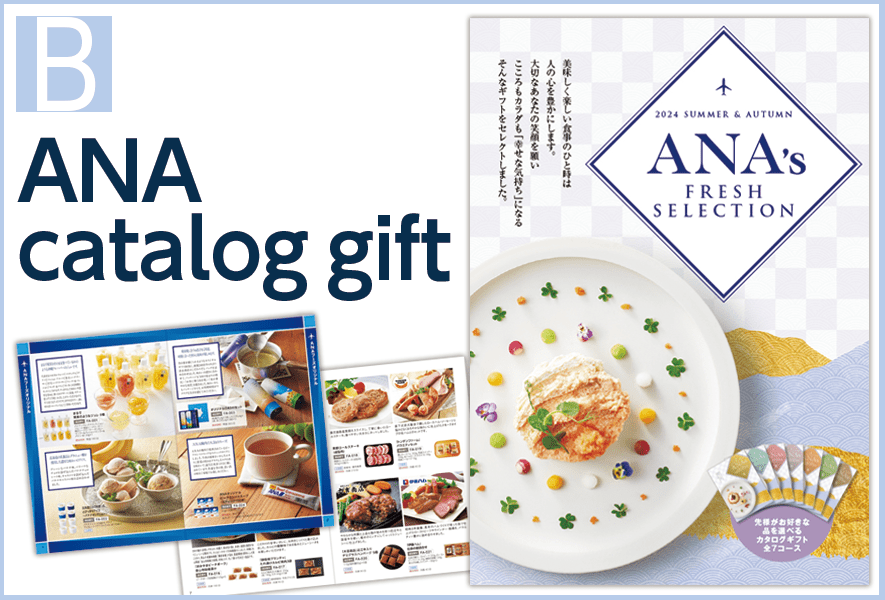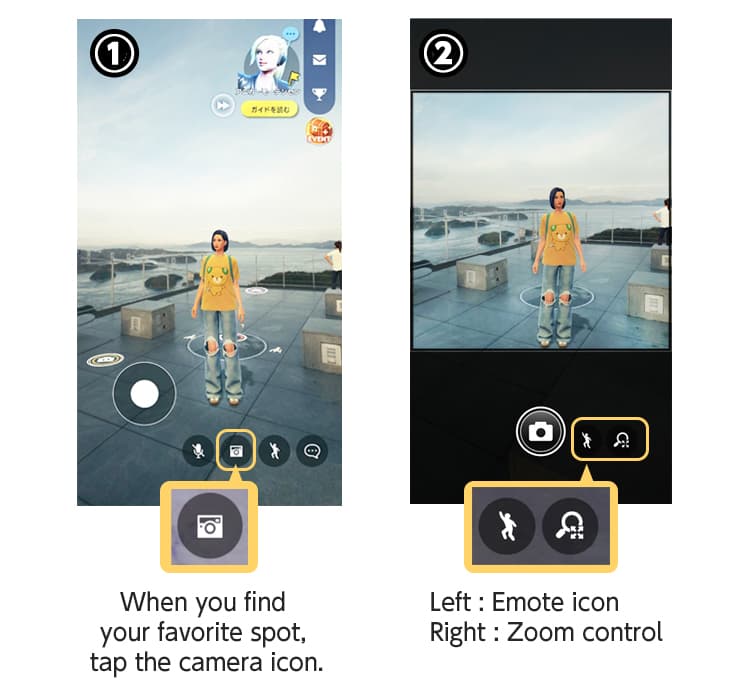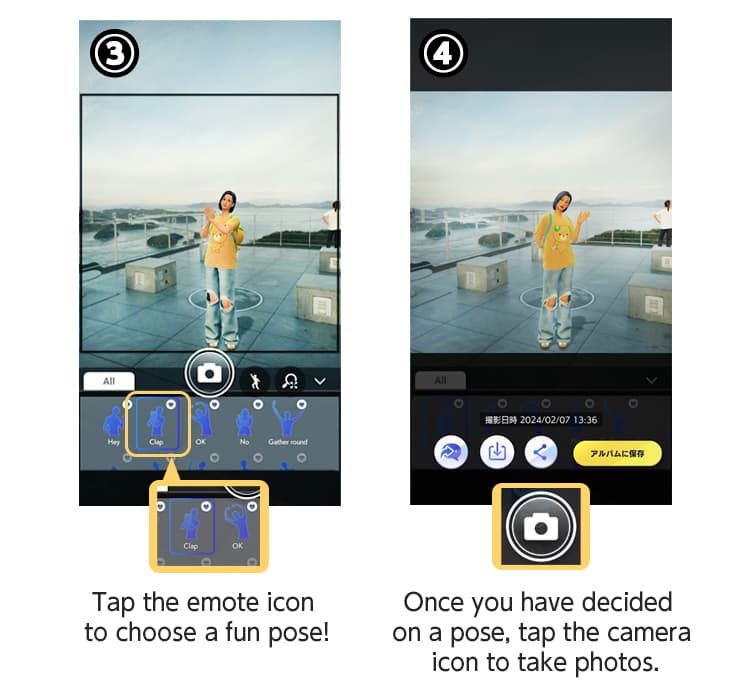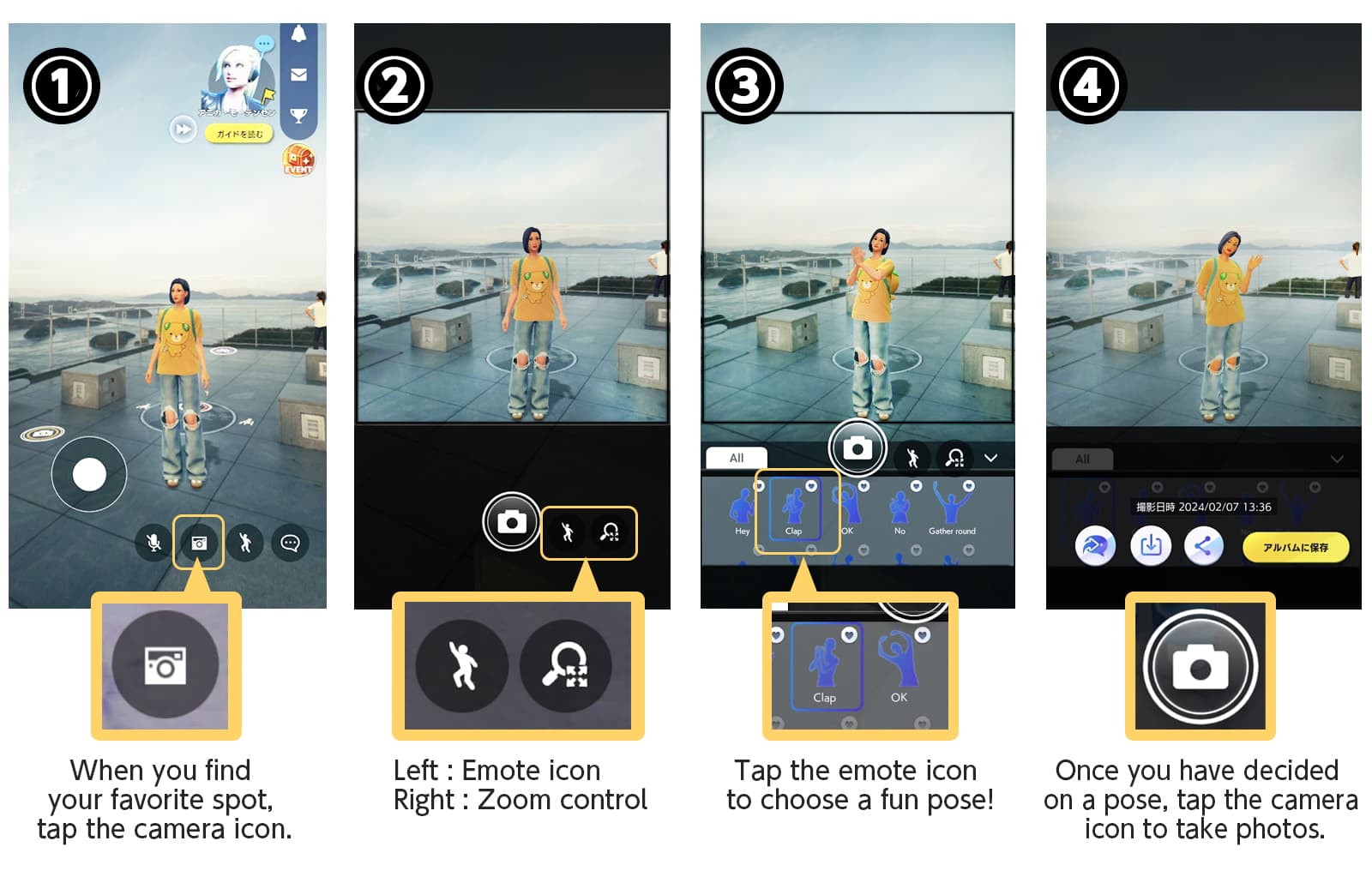【closed】SHIPS × ANA GranWhale
SNS SHARE CAMPAIGN
We’re running a hashtag campaign at the “SHIPS AGW SHOP,” located within the Sky Mall on ANA's official virtual travel app, ANA GranWhale.
To commemorate this event, we're also giving away Promotion Codes for SHIPS avatar items.
Join us now!
This campaign has been closed.
Contest Details
Take a picture of your avatar inside the “SHIPS AGW SHOP” and post it on social media with the hashtag “#SHIPS_AGW_CPParticipate.” Then, fill out the application form to participate.
The winner will be selected by random drawing to receive a 5,000-yen SHIPS gift card or an ANA catalog gift.
Contest Period
Application Period: May 24th, 2024 (Friday) 10:00 to June 10th, 2024 (Monday) 23:59 (JST)
*Please complete your social media posting and submission during this period.
Prize Details
Prize A

10 winners Receive a 5,000-yen SHIPS gift card
- This is a 5,000-yen gift card that can be used at stores displaying the “SHIPS Gift Card Accepted” sign.
- The card is valid until May 31st, 2027.
Prize B
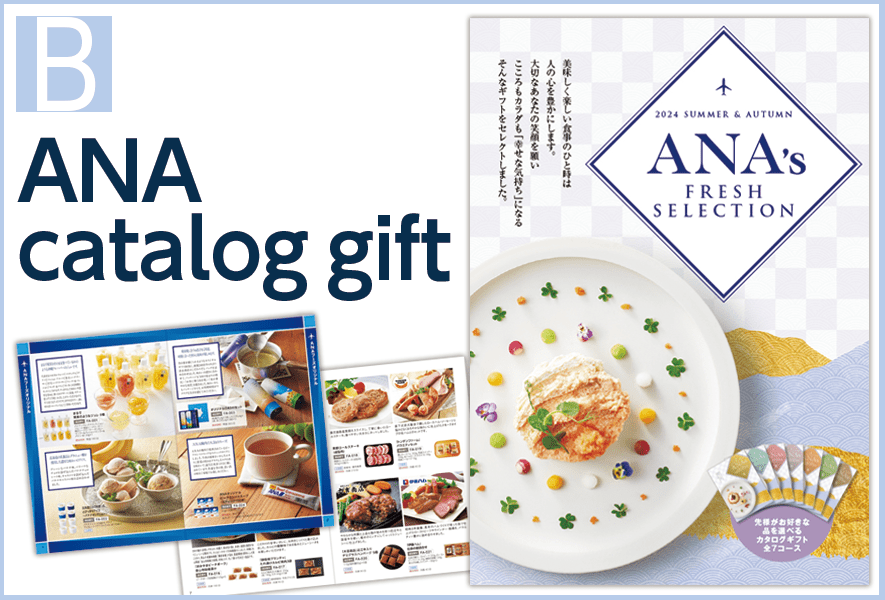
10 winners Receive an ANA catalog gift worth approximately 5,000-yen
- This is an ANA catalog gift that allows you to choose any item listed.
*Please note that you cannot choose between applying for Prize A or Prize B.
This campaign has been closed.
How to Participate
-
Step1
Visit the SHIPS AGW SHOP!
Visit the SHIPS AGW SHOP in the Sky Mall. You will find original SHIPS-designed avatar items on display and for sale in the shop, so be sure to check them out!

How to Reach the SHIPS AGW SHOP
- Move your avatar from the Sky Lobby to the Sky Mall (or use the map icon at the upper left of the screen to quickly move).
-
Pass the Sky Mall entrance, and you will find the SHIPS AGW SHOP on the right.

-
Step2
Take a picture in the SHIPS AGW SHOP
Take a picture of your avatar inside the SHIPS shop.
-
Be sure to include your avatar in the photo.
- You can wear any avatar item you like.
-
You can change the avatar's poses by tapping the emote (human-shaped) icon during the photo shoot.
-
If you can't take a good photo with the in-app camera, a screenshot is also acceptable.

How to take photos
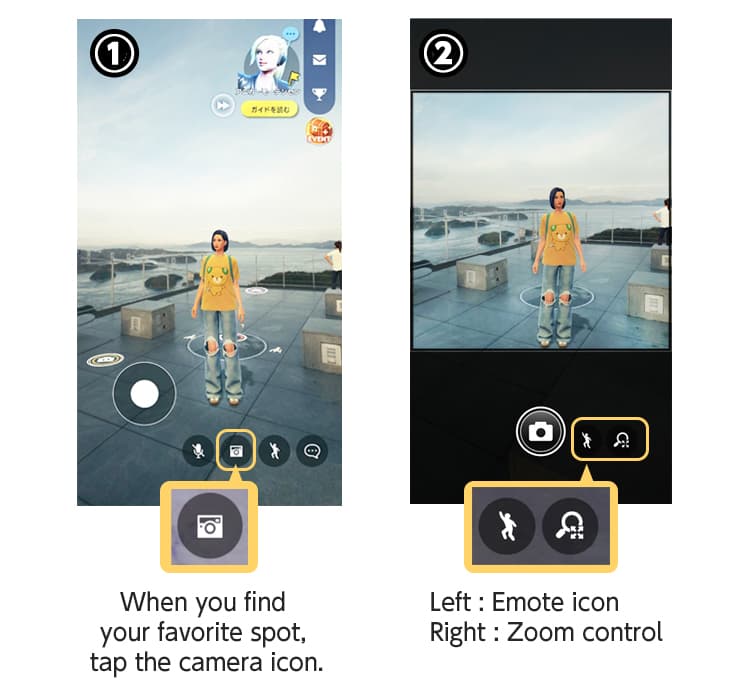
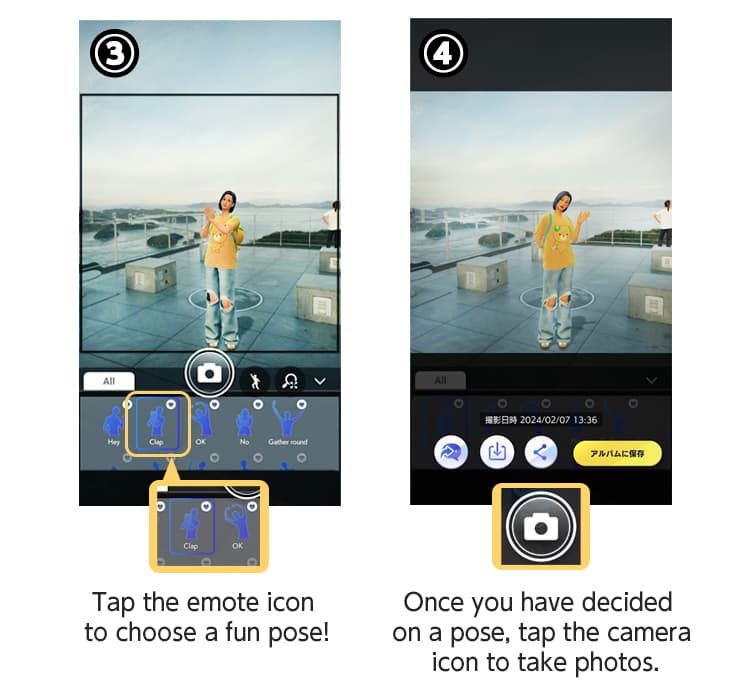
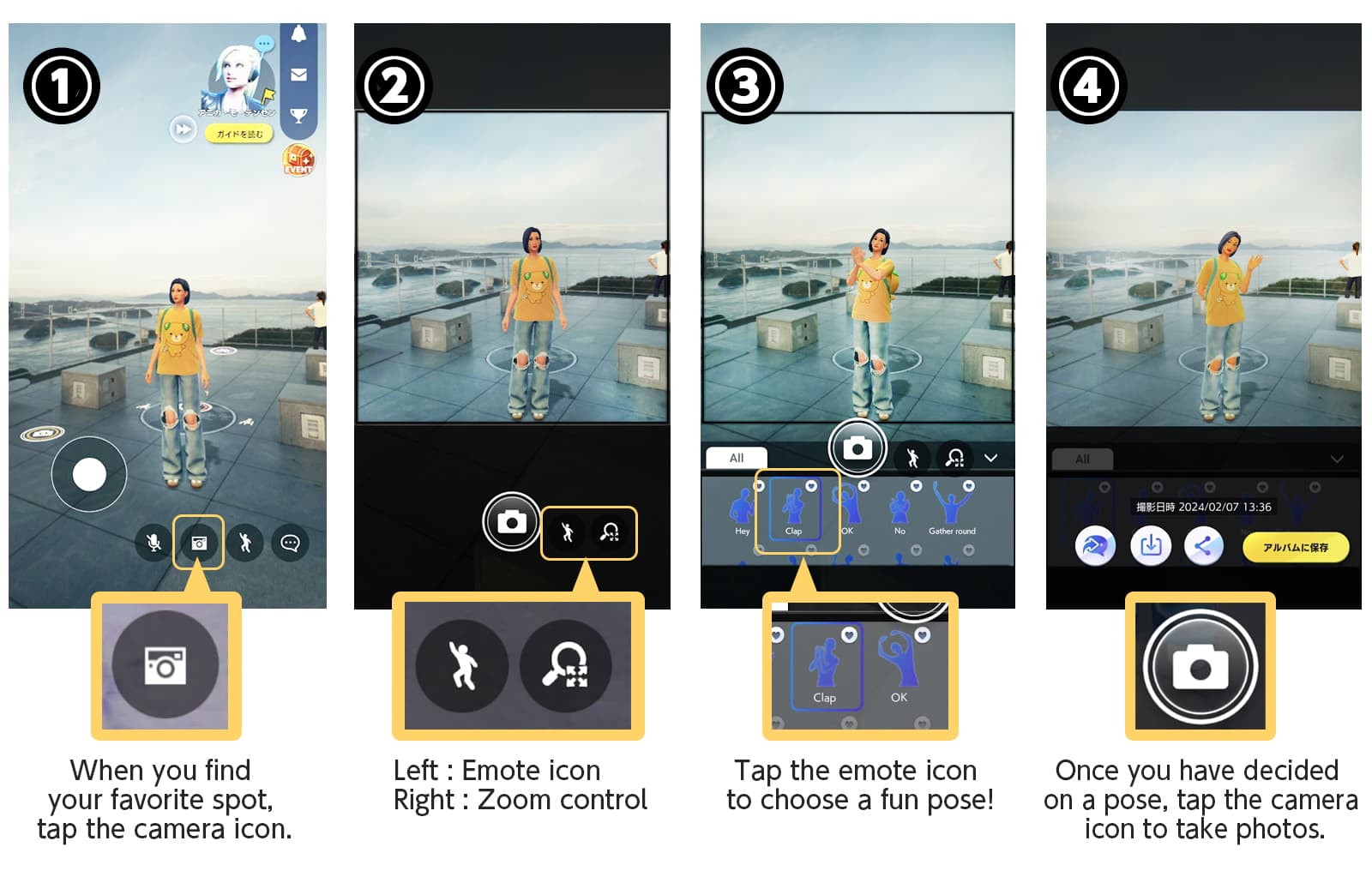
-
Step3
Post your photo on social media with the hashtag “#SHIPS_AGW_CPParticipate.”
Share the photo you took on your preferred social media platform and include the hashtag “#SHIPS_AGW_CPParticipate.”
You can share the photo on social media within the "ANA GranWhale" app using the following methods:
-
Tap the share button and choose the social media platform you want to share on, then post the photo.
-
Tap the download button to save the photo to your device, then select the photo and post it on social media.
-
Tap "Save to Album" to save the photo in the "Album" of AGW MEETS Note. After completing the V-TRIP, you can select the photo from the album and share it on social media.


-
Step4
After posting, tap on the button below to apply for the contest!
Once you have posted, complete your application by submitting the following application form.
You can submit multiple times during the contest period. However, please note that applications with the same post will be considered invalid.
Please share the photos on social media and submit the application as many times as you want!
This campaign has been closed.